December 2022 Release Notes
December 2022 Beta Version Webinar
View recording!
12/16/22 – Update to Users Who Attended Our Webinar:
The final release of the December Update has since been optimized to include users with access to a single center; whereas they no longer have to preemptively select a center when no other options are available to them.
Example: Single Center Users logging into Patron Portal will see the Home screen with upcoming reservations.
Example 2: Users who has access to multiple centers will select/set the desired location prior to performing portal tasks.
Recommended Browsers
For optimal performance of WebCheckout, we recommend using one of the operating systems and browsers listed below. If you are using an OS or browser other than those listed here, results may vary.
Mac OS Sur, 11.6
- Firefox 98
- Chrome 99
- Safari 15.0
Windows 10:
- Microsoft Edge version 100
- Firefox 99
- Chrome version 100
Advanced Import Files Required
As of the November 2021 release, WebCheckout only supports the Advanced Import files and Import Data App. Find additional information here or contact support@webcheckout.net.
Server and Technical Requirements Update
As of the November 2021 release, along with meeting all other server requirements, updates to the following services are required:
- PostgreSQL v13.x: both server and client must be updated – Latest minor release is ok
- Node v14.x LTS – Latest minor release is ok
- NPM v8.x – Latest minor release is ok
If you are running versions July 2021 and older, please be sure to coordinate the upgrade with your IT System Administrator. The updated version of these services are incompatible with WebCheckout versions prior to November 2021. Updates to Node v14.x and NPM v8.x should be done just prior to the start of the WebCheckout update.
WebCheckout Support cannot provide specific documentation regarding upgrading PostgreSQL or Node for on-premise clients. Please refer to PostgreSQL and Node organizations for relevant documentation for upgrading versions below.
PostgreSQL: https://www.postgresql.org/download/linux/redhat/
- Database upgrade documentation: https://www.postgresql.org/docs/13/upgrading.html
- We highly recommend backing up the WebCheckout database by running
webco backupas the ‘webcheckout’ user on the server hosting the WebCheckout application
Nodej.s: https://github.com/nodesource/distributions#rpm
Additionally, all other server requirements must be met prior to scheduling the upgrade.
Note, as of version 7.0, application services are managed with systemd. Please use the default systemd commands to start, stop, and restart the application. Please email support@webcheckout.net with questions.
In efforts to improve the product and increase security for our users, libraries have been updated to more strictly enforce SSL certificate security policies. For customers using LDAP authentication, WebCheckout Support will check the validity of your SSL certificate to ensure it meets these requirements set forth by CA/Browser Forum prior to scheduling the upgrade.
API Version
No structural changes to the API between the August 2022 and the December 2022 release; however changes to properties, queries, and commands may exist.
August 2022 features API version 2.0. In this version, the use of the sessionid guide in the post body for authentication is no longer possible; we have transitioned to the Bearer Auth Token method of API authentication. The new method of API authentication is documented here: http://api.webcheckout.net/ under v1.2.
New Features and Improvements
Allocation Details
Multifaceted Contents tab now provides a Catalog view and an improved interface to add items, assign ID (requires RRT), and return resources, WCO-28449.
Please note, Timeline Scheduler is deprecated and December 2022 version will be the last to include this view. Future WebCheckout versions will not include the Timeline Scheduler as the Contents tab features the same benefits and a streamlined experience. Learn more about the supercharged Contents tab here.
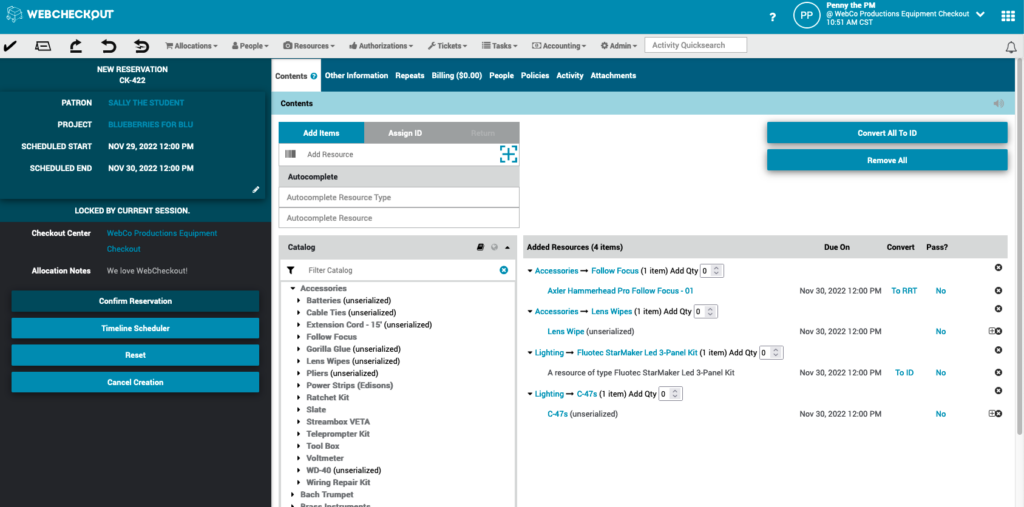
Patron Portal
Preview beta and view recording here.

- UI & workflow improvements: Updated, accessible, & mobile-friendly interface where users only select a Checkout Center to view its catalog or start a reservation. Users log into a Home view of all upcoming reservations, and can start a reservation, or view their WebCheckout activity across all Checkout Centers without having to log out and into a specific Center.
- More info in one place: Patrons now have access to all their WebCheckout activities including Certified Types, Invoice details, and Checkout Center information.
- Better reservation control: New Patron Portal settings Reservation Length and End Time Granularity policies replaces Reservation Granularity for ease of creation and management.
- Enforce global IT practices: Showing of Groups and Session Timeout updated to Global settings.
- Repeats unavailable: No repeat reservation function in Patron Portal. Repeats will be back in 2023. I repeat, they’ll be back.
- Updated CSS: View the new CSS. For customers with existing branding, WebCheckout Support can re-implement CSS after update. Please allow up to 5 business days after update for branding.
For those managing Patron Portal session timeout within the application, please note patron sessions are now managed globally within the Global > Default Session Timeout field, and no longer managed by Checkout Center. The Global Default Session Timeout is 15 minutes.
View Patron Portal user documentation.

Bug Fixes
- WebCheckout PIN addressed, AS-9.
- Edit For Pickup, Scheduled Start Time should revert upon Cancel Edit, CIR-222.
- Invalid PIN error resolved when returning resources, CIR-212.
- Edit for Pickup should change Scheduled Start Time to now, CIR-235
- Edit for Pickup, Return Time not after Pickup time error in Contents tab addressed, CIR-223.
- Backtrace error addressed when entering duplicate barcodes to assign ID, CIR-229.
- Require Scan to Pickup, Edit Reservation, Clicking on Pickup button reverts items back to RRT, CIR-243.
- Require Scan for Pickup: Unscanned Items error should display immediately when Pickup/Edit for Pickup, CIR-217.
- Reservation Availability Limit is not being applied during Edit Reservation and Reservation creation, CIR-238.
- Changes made using Edit Reservation do not persist if Pickup button is clicked, CIR-236.
- Repeats, validation errors are not displaying when selecting date, CIR-217.
- Rapid Return: Entered Matches are lost when Entering wrong PIN during return, CIR-211.
- Address long allocation load times, CIR-216.
- Billing Day Rollover when unset does not default to 12:00AM, FFI-3.
- Find Invoices: Policy Class Search Terms and Result Columns should include Organization Policy Class, FPR-111.
- Group search terms produce WebCheckout Error when searching on substring on autocomplete fields, FPR-105.
- Importing a New Person Allows Org Policy Class to be assigned to the Person, IM-34.
- Bib Record : Subject field : no longer editable but additional text can be added, MED-5.
- Performance slowness with nested locations during Perform Inventory, MIA-31.
- Adding People on Tasks only by mouse click , TAS-14.
- Calendar widget is not fully functional in various locations, WA-248.
- Move this Resource: After entering PIN an error banner displays asking for PIN and resource stays offline, WA-176.
- WebCheckout Error is produced when editing patron first name when no middle name exists, WA-264.
- Cannot use “Add resource of this type” link on resource types with special characters ‘ and ” in their name, WA-251.
- Receiving an error when the Search Term “Group” is included on Find Resource Types Page, WA-253.
- Cannot use “Add a Charge” link on Patron Detail Page with special characters ‘ in their name, WA-252.
- Entity Quicksnaps and Allocation Overrides require browser refresh to display edits, WA-247.
Core Updates
Be sure to Schedule Restart once patch has been selected.
- Corrects issues with validation failures, 1/17/2023.
- Patch 187: December 2022 Release – February Backport Rollup: Corrects issue with deactivation not rolling back when validating files during import.
- Patch 190: December 2022 Release – February Backport Rollup: Corrects issue with invalid errors reporting during import, 2/14/2023.
Javascript Updates
-
202212.01 Patron Portal: operators can add attachments, Allocation Notes vertically expand, login page scroll, resource type image resize, None label for no Contents, 1/17/2023.
-
202212.01 WebCheckout javascript: barcode scanner functions in autocomplete fields, text modal expanding, 1/17/2023.
-
202212.01 common javascript, 1/17/2023.